

How to upload resume in LinkedIn

LinkedIn is a platform that can be used by candidates to expand their reach, gain a wider audience, and meet a broader range of potential employers during their job search. This social networking site is all about building relationships and creating connections that can be of tremendous benefit to you. LinkedIn is one of the best avenues to promote your professional profile. Even though LinkedIn itself is a better alternative to a resume, still many candidates would like to have their resume uploaded to LinkedIn during their job search. Here let us see all the possible ways on how to upload resume in LinkedIn.
Before we are going to see how to upload a resume to LinkedIn, let us analyze the scenarios why one wants to upload their resume to LinkedIn. Candidates usually use to upload a resume in LinkedIn for two purposes.
Anyway, in both cases, it is not recommended to have your resume uploaded to LinkedIn because of the reasons stated below in the article. That is why LinkedIn doesn’t have a direct feature for the same.
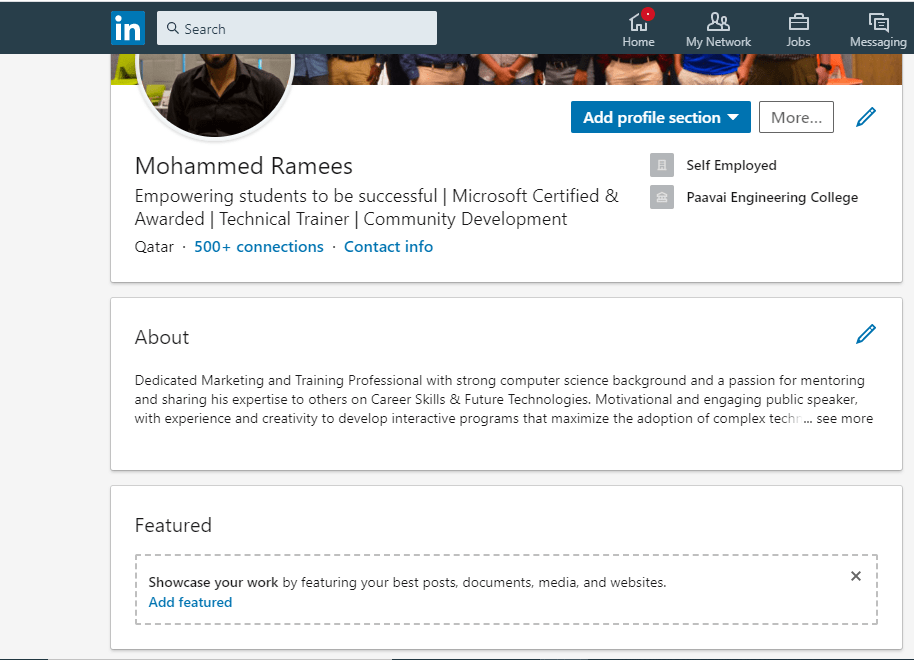
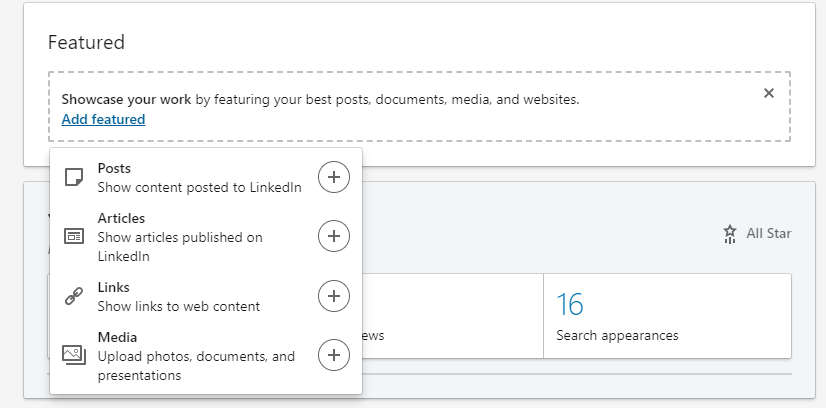

Now, if you check the resume will be attached under your profile summary.
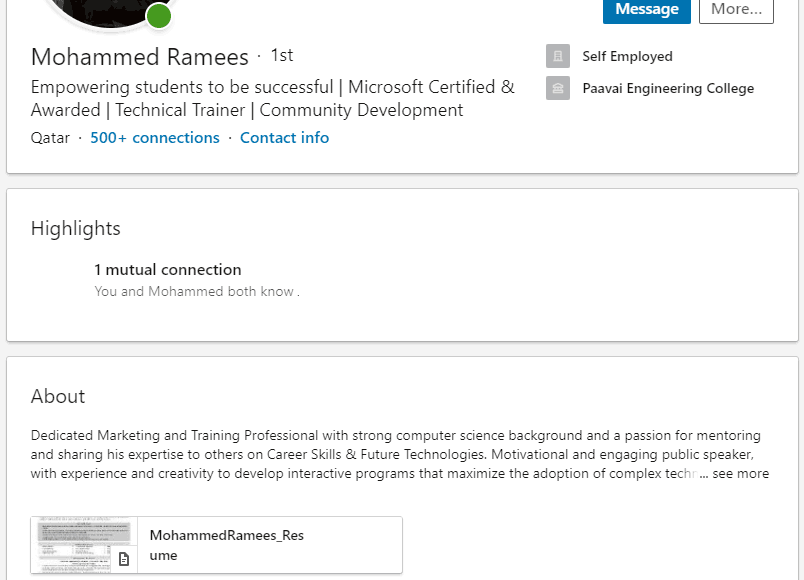
To make it easy to apply for jobs on LinkedIn with the Easy Apply option, you can upload your resume while applying for any position with an easy apply option. LinkedIn will store some of your recent resumes to make it easy to use for future applications.

For the next applications, all the resumes you uploaded before will be listed with the last used date from which you can choose one.
Note: This feature is only available to the job posting with the Easy Apply option. For those with the Apply option, you will be taken to the company’s website job portal, and you have to follow the process there.
If you are not applying for any position now and still you want to upload your resume, you can upload it through the Job Application Settings of LinkedIn.
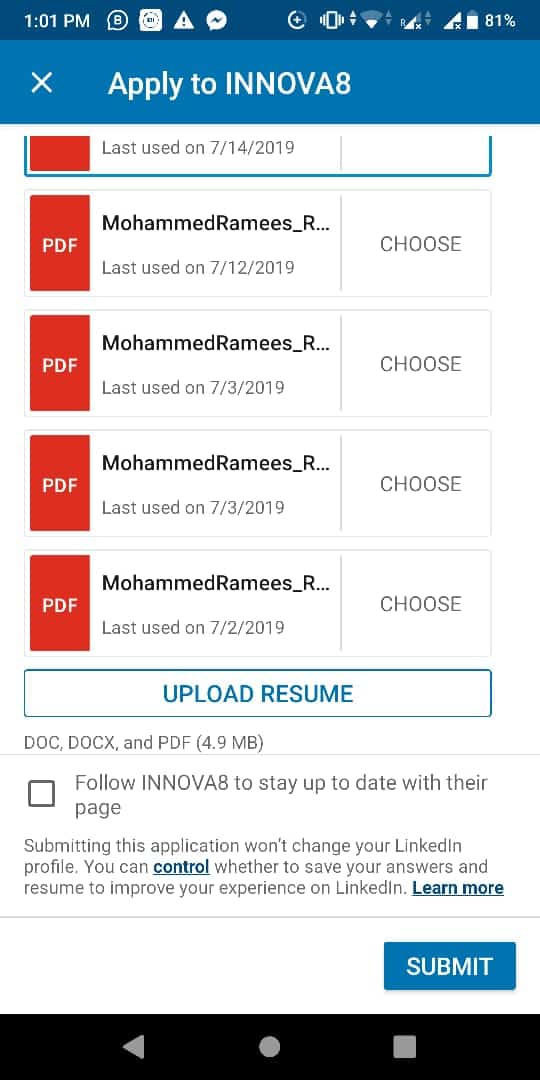
The simple answer is no. You should optimize your LinkedIn account in such a way that all the necessary information is available, which will impress the recruiter to reach you to ask you to send them your resume. Then you can send a sharp customized resume to each specific job and organization. More than that, LinkedIn itself has a feature to download your profile as pdf, which acts as a Resume.
Visit www.rapidezwriter.com for more advice. Also check our expert services.
Follow us on other social media platforms Instagram, Facebook, Youtube, Linkedin, Twitter.
#covid #careergoals #careercoach #careerdevelopment #interviewtips #jobopening #careeradvice #linkedin #motivation #resumebuilder #resumeadvice #internship #jobhunting #resumes #resumetemplate #entrepreneur #vacancy #resumebuilding #careerchange #staffing #recruiter #education #hiringnow #bhfyp #cvmurah #cvkreatif #resumeservice #networking #college #marketing